Tracked Changes - deletions not appearing in PDF
Issue summary
Deletions marked up as Tracked Changes have, in the following circumstances, failed to render properly in PDF documents.
Deleted definitions not rendering:
Definitions, when deleted with Tracked Change markup, have failed to render in PDFs.
As can be seen in the screenshots below, the deleted definition (“term 2”) simply does not appear in the PDF.
Screenshots:

Editor view
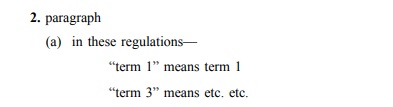
PDF view
Workaround:
To ensure that a definition deleted with tracked changes active displays properly in a PDF, please do the following before deleting the definition:
Turn on full tags
Highlight the text within the different elements of the provision, but not the tags themselves, and delete each in turn (with track changes active)
Note that formatting tags such as ‘b' (for bold) can be deleted as these are 'inline’ tags that do not affect the position of the text.
The screenshot below illustrates an example:

Example of workaround for tracked change removal of definitions
Deletion of provisions containing Cross-references not working:
Provisions that contain cross-references (both to external provisions in enacted legislation, and internal provisions in the same document) have failed to render properly in PDFs.
See the example in the screenshots below, where a provision with an external reference (to the Companies Act 2006) fails to render in a PDF.
Screenshots:

Editor view

PDF view
Workaround:
To ensure that a provision with a cross reference deleted with tracked changes renders correctly in a PDF, do the following before deleting the provision:
remove the cross reference by double-clicking on the reference and selecting ‘remove ref’
select the provision using the breadcrumb and delete as normal with tracked changes active.
